Okay, do I have a computer, and have I downloaded Unity? YES. The answer is YES.
Unity is a game development engine that provides a lot of tools, such as automated gravity and lighting. It even has rudimentary AI behavior. Most importantly, it is entirely free until your or your company starts making more than 100,000 USD per year by selling games made with the engine. If this happens, you have to license the software, but you still don't have to pay royalties. Well, that is a problem for future me. Unity connects with Visual Studio where you can write your code in, typically, C#, but you can also use JavaScript (technically an offshoot called UnityScript), or possibly some other languages.
I, of course, know none of those languages.
Alright, first things first. This is going to be a 3D game, so...
Huzzah! I'm not the very first clueless person to fire up Unity. Oh! I forgot the most important step:
This means that the "finished game" will not attempt to send information from the user back to me, the developer. The silly file I'm about to make will never have users, but it's important to take a stand sometimes. Um, I actually have no memory of learning what Unity Analytics are and how to turn them off, so I'm going to assume that the knowledge was floated to me from my alter-universe counterpart who is already a successful game dev. Good job, me!
Unity starts you out with a skybox (the blue thing), a sort of grey void that goes down to NaNfinity, and some, um, lighting. Also, there is a camera present, and you can see its viewpoint in the lower half of the screen. That window, the "game window" is supposed to be what a player would see.
The "creating floors for level" thread up there was super helpful. I have added an eye-blisteringly white floor. That is the floor-shaped thing in the picture*. I have also figured out how to add a cube to the scene and turn on gravity. For reasons that I'm sure will be explained later, Unity uses the Y-axis for "up," so I had to move this 1x1x1 cube 0.5 units Y to make it rest on the floor.
Okay, well... *whew* It may be time to take a nap. I'm not used to accomplishing this many impressive things in one day.
*Just in case you found this post by asking Google how to make a floor, add a Plane to your scene. It is in the Game Object > 3D Object folder. It seems that by default, objects do not fall through a Plane, so that's nice.

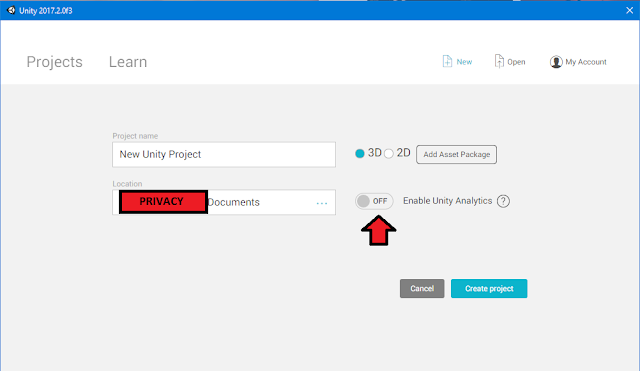

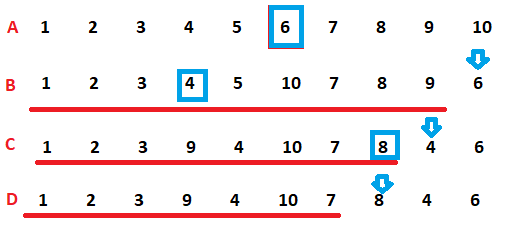



No comments:
Post a Comment